前言
为什么要自己实现一个表单设计器
网上找了很久没有发现比较好的,比较好用的基本都不开源,formilyjs配套的designable功能比较强大,用起来也不错。但是很可惜,已经不维护了。另外,designable设计的很复杂,改造成本很高,对于大多数项目而言很多是用不到的。并且designable和antd深度绑定了。其他前端组件库很难与其集成。所以,我们决定,自己实现一套,一次性解决问题。 designable 地址 https://github.com/alibaba/designable
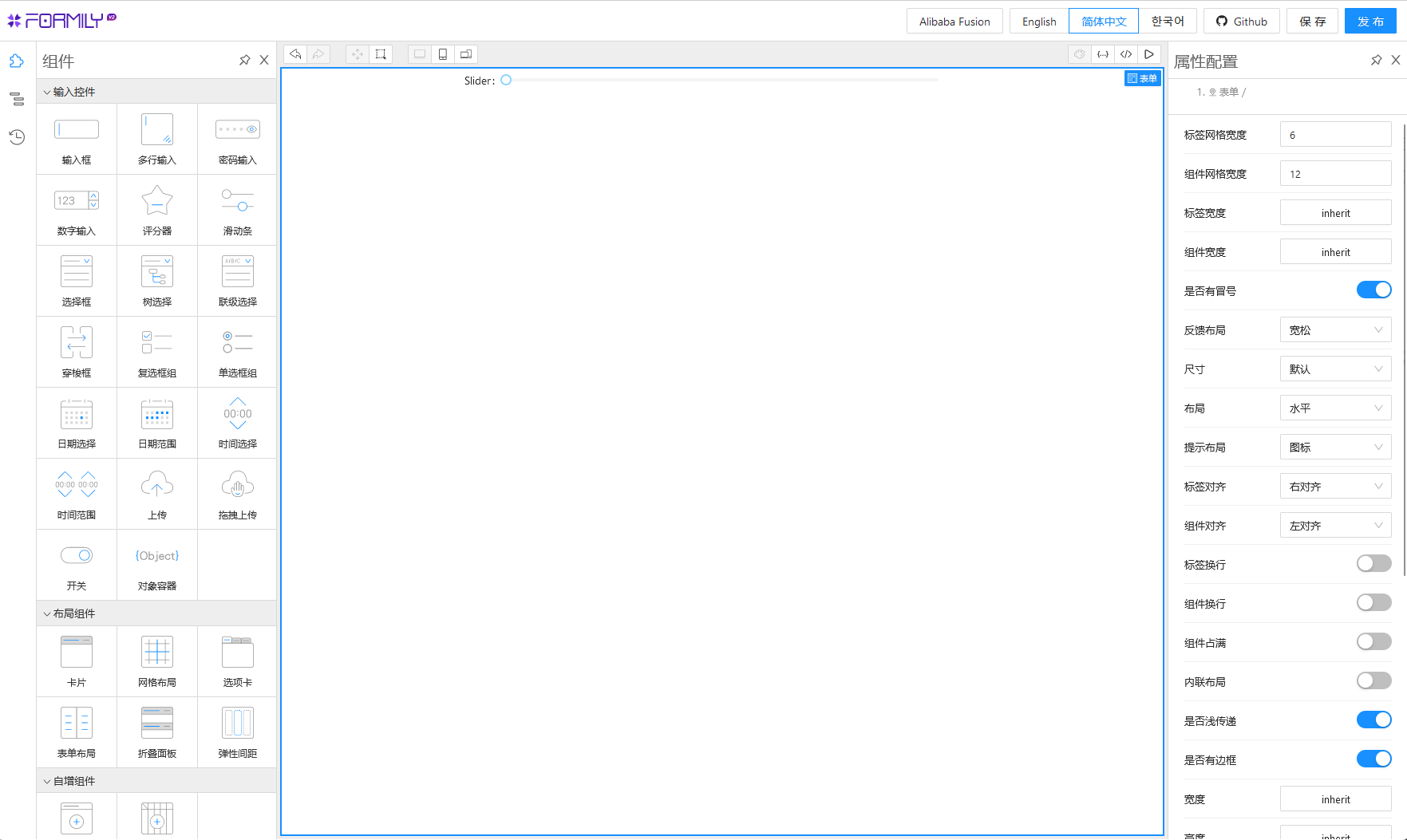
由于designable 停止维护了,我们提供了designable的基于antd v5的修复版本,有需要的可以直接拿源码去构建使用。https://github.com/trionesdev/triones-designable
期望目标
我们希望可以实现一个轻量的,可以适配不同组件库的方案。可以让使用者,自由的选择使用什么组件库。并且可以跟进规范,自由的扩展组件功能。
技术方案
状态管理
react自带的context,mobx还是@formily/reactive 根据调研比较 formilyjs 基本可以满足我们在表单设计上的需求,并且支持react和vue,以及多种组件库的支持。@formily/reactive也满足对于数据同步的相关需求。
拖拽动作
是基于dnd这种drag事件 还是基于mouse动作进行精细处理?如果只是实现拖拽dnd方案就可以,比较简单,但是如果想要画出操作的辅助线,就只能基于mousemove来执行,因为drag事件的时候,是无法监听mousemove的。
辅助线
辅助线很多是在组件外包一层,这种方案实现最简单,但是用过组件库的大多都注意到FormItem 组件基本都会有marginBottom属性。如果用外层元素包裹的话,就会明显的感觉大小不一致。这个时候,我们通过获取元素的实际大小,绘制一个图形,作为辅助线,视觉效果就会好很多。
样式处理
为了解决不同组件库采用的样式方案可能不一样的问题,我们没有采用less或者sass这样的方案,而是选择了css-in-js的解决方案@emotion/styled
实现方案
鉴于designable的优秀设计,我们大量的借鉴了其设计思路。
整体布局
依旧采用了通用的左中右布局,左边是工具面板,中间是工作台,右边是属性编辑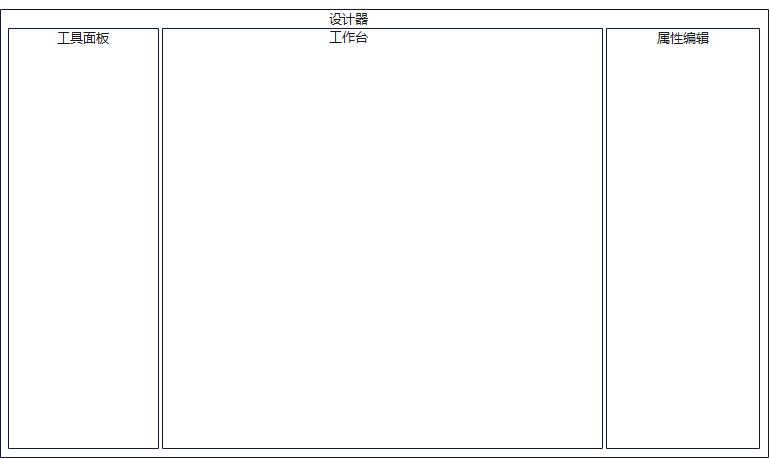
组件定义
为了给每个组件增加设计属性,所以需要对组件进行扩展。增加Resource属性。
export type IResource = {
name?: string
icon?: string
schema?: ISchema
designerProps?: {
propsSchema?: ISchema
defaultProps?: any
},
node?: TreeNode
[key: string]: any
}
export type TdFC<P = {}> = React.FC<P> & {
Resource?: IResource[]
}以Input组件为例,对formiy的Input组件进行扩展
import {DesignerCore, TdFC} from "@trionesdev/form-designer-react";
import {Input as FormilyInput} from '@formily/antd-v5'
import React from "react";
import createResource = DesignerCore.createResource;
export const Input: TdFC<React.ComponentProps<typeof FormilyInput>> = FormilyInput
Input.Resource = createResource([
{
name: 'Input',
icon: 'InputIcon',
title: '输入框',
componentName: 'Field',
schema: {
type: 'string',
title: '输入框',
'x-decorator': 'FormItem',
'x-component': 'Input',
required: true,
},
designerProps: {
propsSchema: {
type: 'object',
properties: {
title: {
type: 'string',
title: '标题',
'x-decorator': 'FormItem',
'x-component': 'Input',
},
required: {
type: 'string',
title: '是否必填',
'x-decorator': 'FormItem',
'x-component': 'Switch',
},
}
}
}
},
{
name: 'Input.TextArea',
icon: 'TextAreaIcon',
title: '多行输入框',
componentName: 'Field',
schema: {
type: 'string',
title: '文本框',
required: true,
'x-decorator': 'FormItem',
'x-component': 'Input.TextArea'
},
designerProps: {
propsSchema: {
type: 'object',
properties: {
title: {
type: 'string',
title: '标题',
'x-decorator': 'FormItem',
'x-component': 'Input',
},
}
}
}
}
])
export const createResource = (resources: IResource[]): IResource[] => {
return _.reduce(resources, (result: any, source: any) => {
return _.concat(result, source)
}, []).map((item: any) => _.assign(item, {
node: new TreeNode({
isSourceNode: true,
componentName: item.componentName,
schema: item.schema,
})
}))
}
工作台组件渲染
首先,我们确定好我们的数据结构是一个树形的,参考html的dom树。工具栏的组件,在首先加载到一个节点池里。在工作区,根节点就是Form组件,拖入设计区的组件根据id找到对应的TreeNode对象,添加到目标节点的children中,然后通过递归来渲染节点。总的来说,整个组件,都是围绕TreeNode来进行操作的。
export interface ITreeNode {
children?: ITreeNode[]
id?: string
componentName?: string
isSourceNode?: boolean
schema?: ISchema
operation?: Operation
[key: string]: any
}
const TreeNodes = new Map<string, TreeNode>()
export class TreeNode {
parent?: TreeNode
root?: TreeNode
children: TreeNode[] = []
id: string
componentName: string
isSourceNode?: boolean
schema?: ISchema
operation?: Operation
constructor(node: ITreeNode, parent?: TreeNode) {
if (node instanceof TreeNode) {
return node
}
this.id = node.id || `td_${randomstring.generate({
length: 10,
charset: 'alphabetic'
})}`
this.root = node?.root
this.parent = node?.parent
this.isSourceNode = node?.isSourceNode
this.componentName = node?.componentName || 'Field'
this.schema = node?.schema
this.operation = node?.operation || parent?.operation
if (parent) {
this.root = parent?.root
this.parent = parent
} else {
this.root = this
this.parent = null
}
TreeNodes.set(this.id, this) //同步设置节点到TreeNodes
if (node) {
this.from(node)
}
this.makeObservable()
}
makeObservable() {
define(this, {
children: observable.shallow,
schema: observable,
designerProps: observable.computed,
append: action
})
reaction(() => {
return this.children
}, () => {
if (!this.isSourceNode) {
this.operation.onChange(`${this.id} children changed`)
}
})
}
from(node?: ITreeNode) {
if (!node) return
if (node.id && node.id !== this.id) {
TreeNodes.delete(this.id)
TreeNodes.set(node.id, this)
this.id = node.id
}
if (node.componentName) {
this.componentName = node.componentName
}
this.schema = node.schema ?? {}
if (node.children) {
this.children =
node.children?.map?.((node) => {
node.operation = this.operation
return new TreeNode(node,this)
}) || []
}
}
get designerProps() {
return GlobalStore.getDesignerResourceByNode(this)?.designerProps?.propsSchema || {}
}
get title() {
return GlobalStore.getDesignerResourceByNode(this)?.title
}
get displayName() {
return _.get(this.schema, 'title', GlobalStore.getDesignerResourceByNode(this)?.title)
}
get icon() {
return GlobalStore.getDesignerResourceByNode(this)?.icon
}
get droppable() {
return GlobalStore.getDesignerResourceByNode(this)?.droppable || false
}
findNodeById(id: string) {
return TreeNodes.get(id)
}
get index() {
if (this.parent === this || !this.parent) return 0
return this.parent.children.indexOf(this)
}
get next() {
if (this.parent === this || !this.parent) return
return this.parent.children[this.index + 1]
}
/**
* 在当前节点内添加节点
* @param nodes
*/
append(...nodes: TreeNode[]) {
const droppableNode = this.droppableNode() //找到最近的可以拖入的节点
if (droppableNode) {
const appendNodes = this.restNodes(nodes, droppableNode);
droppableNode.children = _.concat(droppableNode.children, appendNodes)
this.operation.setSelectionNode(appendNodes[0]) //设置新增节点为选中状态
}
}
/**
* 插入当前节点之前
* @param nodes
*/
insertBefore(...nodes: TreeNode[]) {
const insertNodes = _.filter(nodes, (node: TreeNode) => {
return node.id !== this.id
})
if (_.isEmpty(insertNodes)) {
return
}
const droppableNode = this.droppableNode() //找到最近的可以拖入的节点
if (droppableNode) {
const dropNodes = this.restNodes(insertNodes, droppableNode);
const index = _.findIndex(droppableNode.children, (node: TreeNode) => {
return node.id === this.id
})
const dropNodesIds = _.map(dropNodes, (node: TreeNode) => {
return node.id
})
const beforeNodes = _.filter(droppableNode.children.slice(0, index), (node: TreeNode) => {
return !_.includes(dropNodesIds, node.id)
});
const afterNodes = _.filter(droppableNode.children.slice(index), (node: TreeNode) => {
return !_.includes(dropNodesIds, node.id)
});
droppableNode.children = _.concat(beforeNodes, dropNodes, afterNodes)
this.operation.setSelectionNode(dropNodes[0])
}
}
/**
* 插入当前节点后面
* @param nodes
*/
insertAfter(...nodes: TreeNode[]) {
const insertNodes = _.filter(nodes, (node: TreeNode) => {
return node.id !== this.id
})
if (_.isEmpty(insertNodes)) {
return
}
const droppableNode = this.droppableNode() //找到最近的可以拖入的节点
if (droppableNode) {
const dropNodes = this.restNodes(insertNodes, droppableNode);
const index = _.findIndex(droppableNode.children, (node: TreeNode) => {
return node.id === this.id
})
const dropNodesIds = _.map(dropNodes, (node: TreeNode) => {
return node.id
})
const beforeNodes = _.filter(droppableNode.children.slice(0, index + 1), (node: TreeNode) => {
return !_.includes(dropNodesIds, node.id)
});
const afterNodes = _.filter(droppableNode.children.slice(index + 1), (node: TreeNode) => {
return !_.includes(dropNodesIds, node.id)
});
droppableNode.children = _.concat(beforeNodes, dropNodes, afterNodes)
this.operation.setSelectionNode(dropNodes[0])
}
}
remove() {
const index = this.parent.children.indexOf(this)
this.parent.children = this.parent.children.filter((node) => {
return node.id !== this.id
})
if (_.isEmpty(this.parent.children)) {
this.operation.selectionNode = this.parent
} else {
if (index > 0) {
this.operation.selectionNode = this.parent.children[index - 1]
} else {
this.operation.selectionNode = this.parent.children[index]
}
}
TreeNodes.delete(this.id)
}
/**
* 最近的可以拖入的节点
*/
droppableNode() {
if (this.isSourceNode) {
return
} else {
if (this.droppable) {
return this;
} else {
return this.parent?.droppableNode()
}
}
}
private restNodes(nodes: TreeNode[], parentNode: TreeNode): TreeNode[] {
return nodes.map(node => {
if (node.isSourceNode) {
return node.clone(parentNode);
} else {
if (!node.parent) {
node.parent = parentNode
}
return node
}
})
}
clone(parent?: TreeNode): TreeNode {
const newNode = new TreeNode({
componentName: this.componentName,
schema: _.cloneDeep(this.schema), //一定要深拷贝,否则数据会干扰,都是直接用的source组件的数据
isSourceNode: false,
operation: parent.operation
},parent)
return newNode
}
get layout() {
if (this == this.root) {
return 'vertical'
}
//TODO 根据组件类型获取布局
return 'vertical'
}
}
属性编辑
属性编辑好,要自动刷新工作台组件的的渲染,这里主要是依赖 @formily/reactive 实现的,所以,@formily/reactive 在整个项目中是至关重要的,数据的同步都依赖它。这里我们为了摆脱对组件库的依赖,属性编辑栏不依赖任何组件,而是使用方,自己设置需要哪些组件来满足业务。
type SettingsPanelProps = {
className?: string,
components?: Record<string, JSXComponent>
/**
* form 组件属性
*/
formProps?: Omit<any, 'form'>
}
const SchemaField = createSchemaField({
components: {},
})
export const SettingsPanel: React.FC<SettingsPanelProps> = observer(({
className,
components,
formProps
}) => {
const operation = useOperation()
const {selectionNode} = operation
const form = useMemo(() => {
return createForm({
initialValues: selectionNode?.designerProps?.defaultProps,
values: selectionNode?.schema,
effects(form) {
}
})
}, [selectionNode, selectionNode?.id])
/**
* 如果有Form组件,则使用Form组件包裹,如果没有则使用FormProvider包裹
* @param children
*/
const formRender = (children: React.ReactNode) => {
const formComp = components['Form']
if (formComp) {
return React.createElement(formComp, {form, ...formProps}, children)
} else {
return React.createElement(FormProvider, {form}, children)
}
}
return <SettingsPanelStyled className={className}>
<div className={`properties-header`}>
{selectionNode && <>
<IconWidget icon={GlobalStore.getIcon(selectionNode.icon)}/>
<span>{selectionNode.title}</span>
</>}
</div>
<div className={`properties-body`}>
{formRender(<SchemaField components={components} schema={selectionNode?.designerProps}/>)}
</div>
</SettingsPanelStyled>
})以上就是整个表单设计器最核心的部分了,其他的细节处理,可以自己查看源码。
设计器使用
由于需要摆脱组件库的限制,所以,具体的业务组件,都是在使用处进行封装的
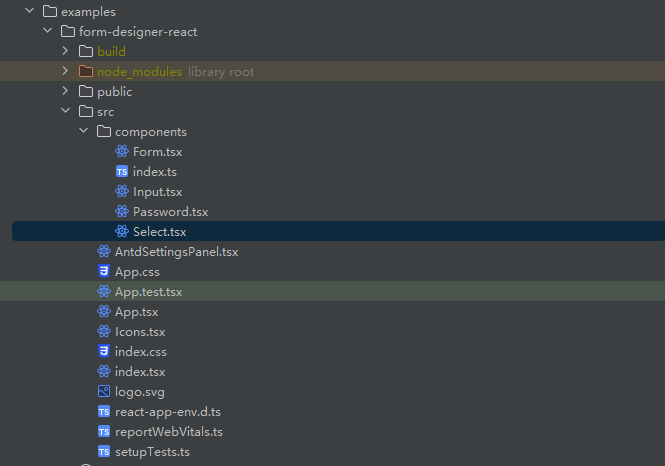
为了避免名称冲突,建议属性面板进行二次封装
AntdSettingsPanel
import React from "react";
import {SettingsPanel} from "@trionesdev/form-designer-react";
import {Form, FormItem, Input, Select, Switch} from "@formily/antd-v5";
export const AntdSettingsPanel = () => {
return <SettingsPanel components={{Form, FormItem, Input, Select,Switch}} formProps={{
layout: "vertical"
}}/>
}使用
function App() {
GlobalStore.registerIcons(icons)
const handleOnChange = (value: any) => {
console.log("[TreeInfo]value", value)
}
const value = {
"x-id": "td_tXAABwaZAE",
"type": "object",
"x-component-name": "Form",
"properties": {
"td_rszikvOzVh": {
"type": "string",
"title": "文本框",
"required": true,
"x-decorator": "FormItem",
"x-component": "Input.TextArea",
"x-id": "td_rszikvOzVh",
"x-index": 0,
"x-component-name": "Field",
},
"td_AaMFjiFfps": {
"title": "性别",
"x-decorator": "FormItem",
"x-component": "Select",
"x-id": "td_AaMFjiFfps",
"x-index": 1,
"x-component-name": "Field",
}
}
}
return (
<div className="App">
<FormDesigner value={value} onChange={handleOnChange}>
<StudioPanel>
<CompositePanel style={{width: 300}}>
<ResourceWidget title={`基础组件`} sources={[Input, Select, Password]}/>
</CompositePanel>
<WorkspacePanel>
<ViewportPanel>
<ViewPanel >
<ComponentsWidget components={{Form, Input, Select, Password}}/>
</ViewPanel>
</ViewportPanel>
</WorkspacePanel>
<AntdSettingsPanel/>
</StudioPanel>
</FormDesigner>
</div>
);
}
export default App;
运行效果
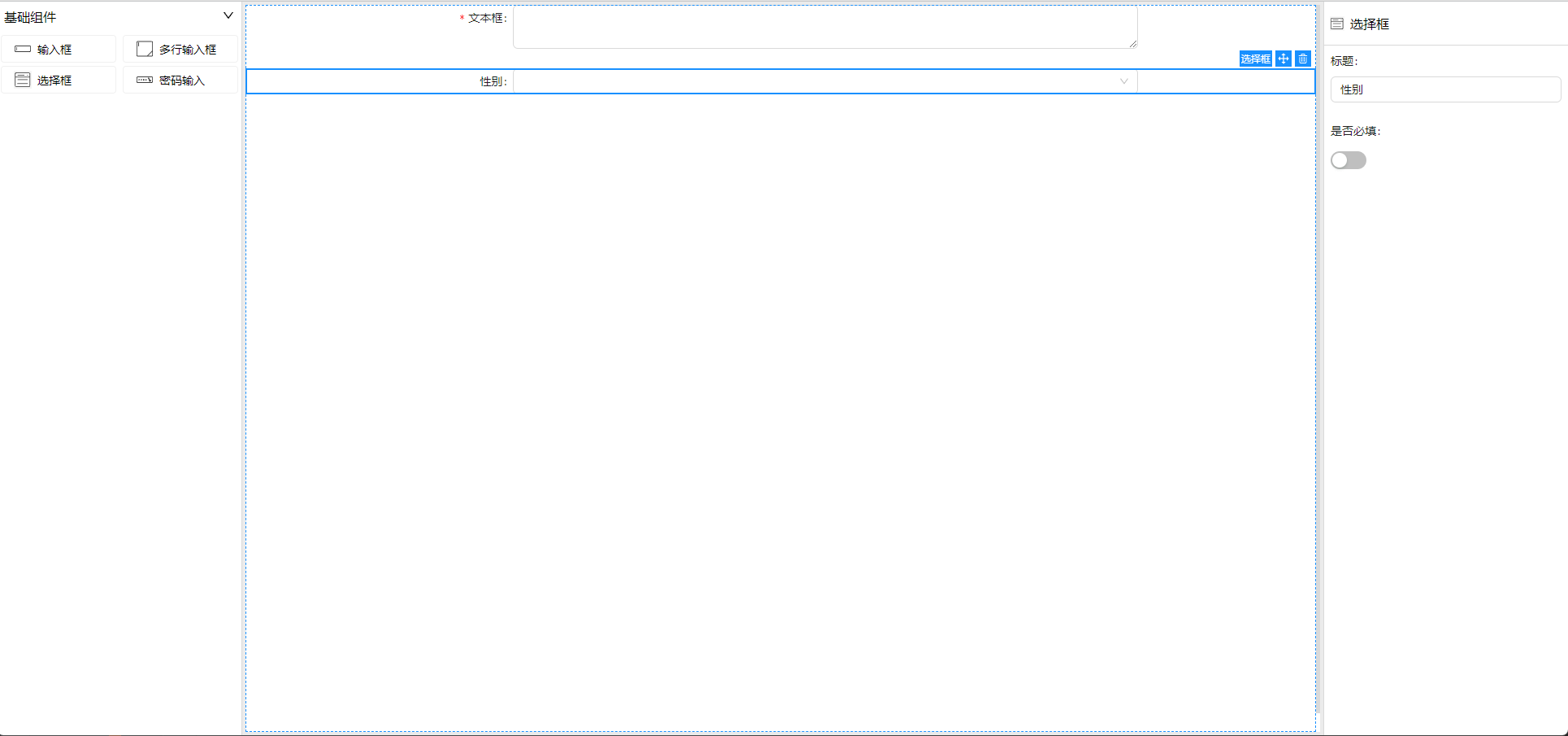
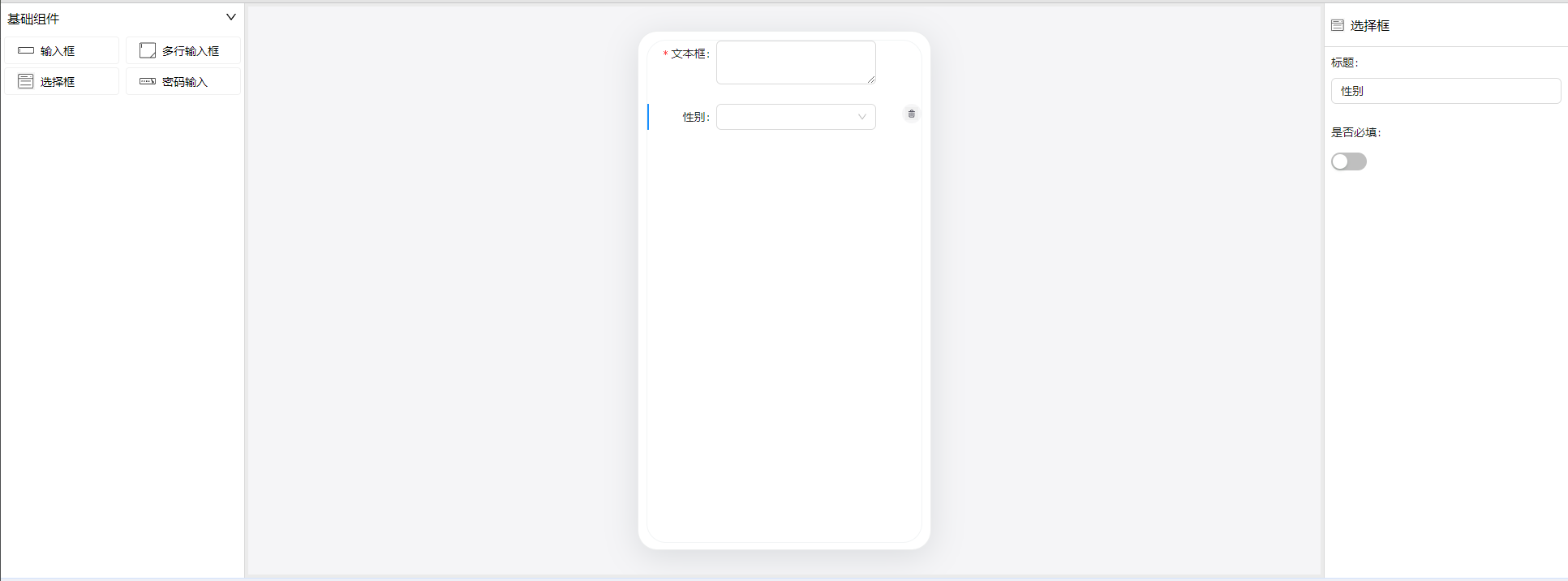
以上就是react版本的 triones-form-designer 后续会推出vue版本。等我们在项目中使用,没什么问题了会推送到npmjs仓库。
注意: 基于 formily/reactive 订阅对象的变化 需要用 observer , 并不能被useEffect获取
github地址:https://github.com/trionesdev/triones-form-designer
演示地址:https://trionesdev.github.io/triones-form-designer/

