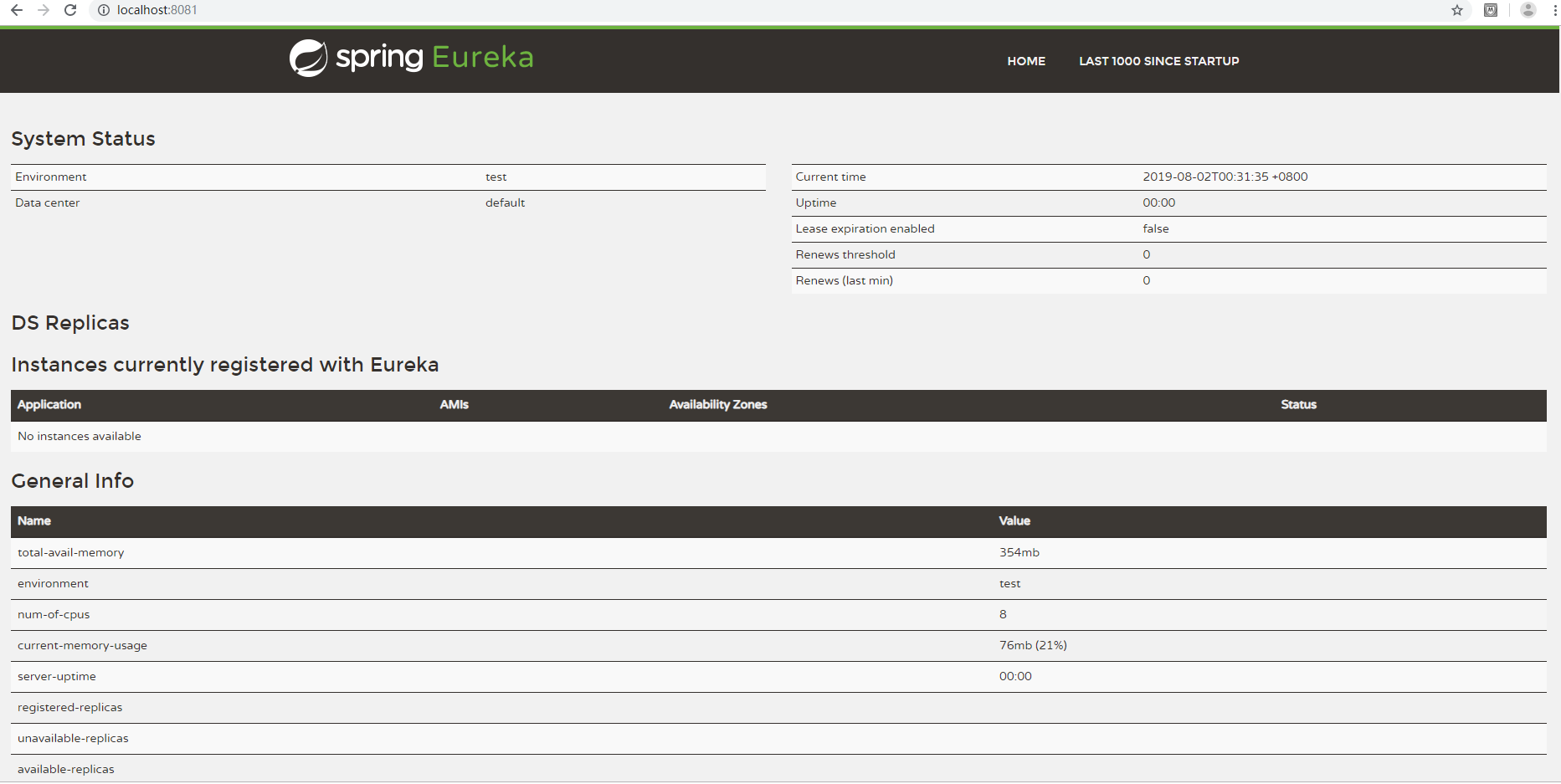我不知道大家有没有遇到过,很多面试官上来就是谈谈你对分布式的理解,接着就是什么是微服务,再接着就是SpringCloud用过?能不能谈一谈,同一个坑我踩了好多次,面试的时候总是祈祷不要来这些了,然而上天从来没有把我的祷告听进去,那也好,就来学一波吧!最好的理解就是自己玩一下这个框架!
由于时间关系快1点了,我先暂时编辑写一个注册中心的搭建,底下每天我写一些,一是相当于笔记,二是希望有人给我提建议。
我先谈一谈搭建springboot+springcloud这个框架:
1.首先搭建一个搭建一个注册中心euerka(这边没坑非常简单)
(1) pom.xml文件
<?xml version="1.0" encoding="UTF-8"?>
<project xmlns="http://maven.apache.org/POM/4.0.0" xmlns:xsi="http://www.w3.org/2001/XMLSchema-instance"
xsi:schemaLocation="http://maven.apache.org/POM/4.0.0 http://maven.apache.org/xsd/maven-4.0.0.xsd">
<modelVersion>4.0.0</modelVersion>
<parent>
<groupId>org.springframework.boot</groupId>
<artifactId>spring-boot-starter-parent</artifactId>
<version>2.1.6.RELEASE</version>
<relativePath/> <!-- lookup parent from repository -->
</parent>
<groupId>com.rhkj</groupId>
<artifactId>yun</artifactId>
<version>0.0.1-SNAPSHOT</version>
<name>yun</name>
<description>Demo project for Spring Boot</description>
<properties>
<project.build.sourceEncoding>UTF-8</project.build.sourceEncoding>
<project.reporting.outputEncoding>UTF-8</project.reporting.outputEncoding>
<java.version>1.8</java.version>
<spring-cloud.version>Finchley.RELEASE</spring-cloud.version>
</properties>
<dependencies>
<dependency>
<groupId>org.springframework.cloud</groupId>
<artifactId>spring-cloud-starter-netflix-eureka-server</artifactId>
</dependency>
<dependency>
<groupId>org.springframework.boot</groupId>
<artifactId>spring-boot-starter-test</artifactId>
<scope>test</scope>
</dependency>
<dependencyManagement>
<dependencies>
<dependency>
<groupId>org.springframework.cloud</groupId>
<artifactId>spring-cloud-dependencies</artifactId>
<version>${spring-cloud.version}</version>
<type>pom</type>
<scope>import</scope>
</dependency>
</dependencies>
</dependencyManagement>
<build>
<plugins>
<plugin>
<groupId>org.springframework.boot</groupId>
<artifactId>spring-boot-maven-plugin</artifactId>
</plugin>
</plugins>
</build>
(2)application-dev.properties
server.port=8081
eureka.instance.hostname=localhost
eureka.instance.client.registerWithEureka=false
eureka.instance.client.fetchRegistry=false
eureka.instance.client.serviceUrl.defaultZone=http://${eureka.instance.hostname}:${server.port}/eureka/
spring.application.name= demo-eureka
(3)eurekaApplication
@EnableEurekaServer
@SpringBootApplication
public class YunApplication {
public static void main(String[] args) {
SpringApplication.run(YunApplication.class, args);
}
}
4. 启动YunApplication,浏览器输入http://localhost:8081/,显示如下证明euerka搭建成功